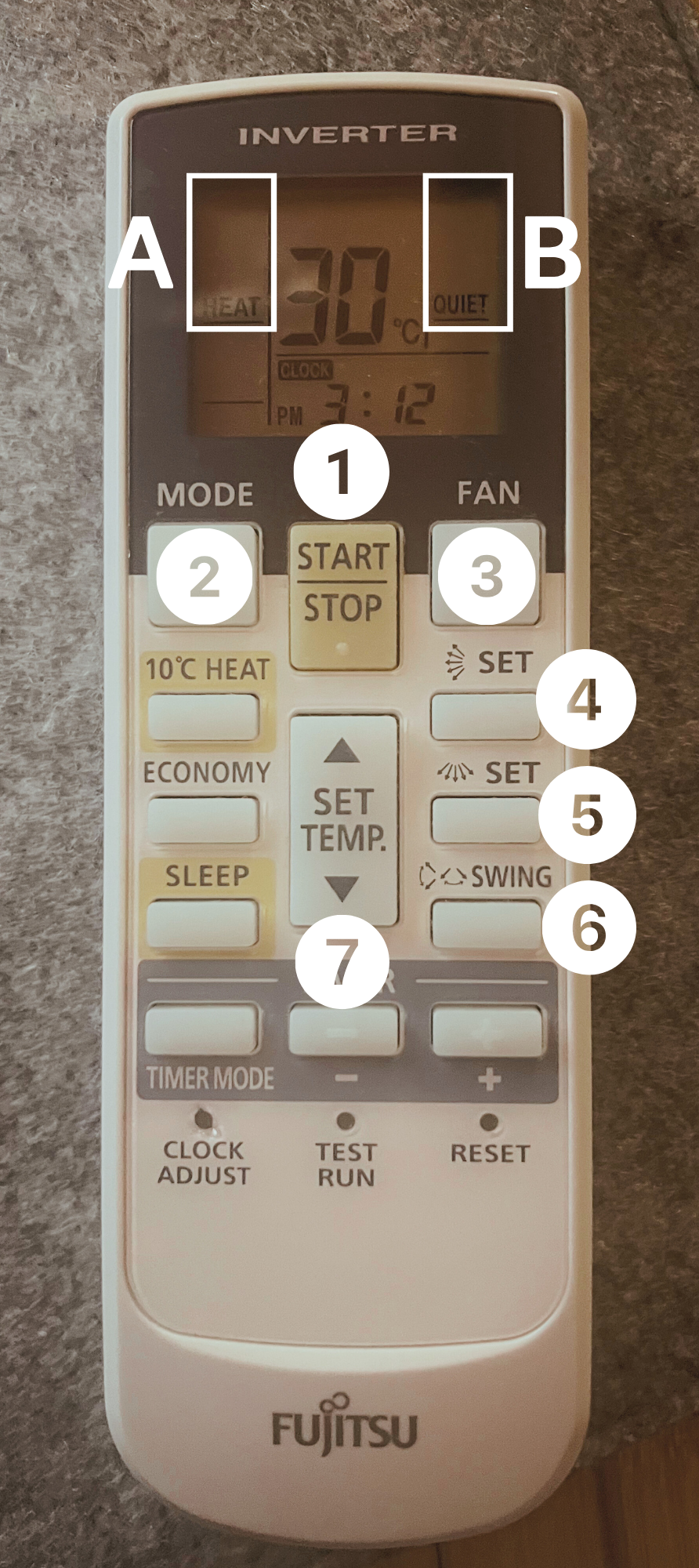Start/Stop: Turns the split system on and off.
Mode: Press to cycle through Heating, Cooling, and Auto modes. Continue pressing until the desired setting is reached.
Box A: Displays the current mode.
Fan: Press to adjust the fan speed through Quiet, Low, Medium, and High settings. Press multiple times until the desired speed is reached.
Box B: Displays the current fan setting.
Set (Vertical): Press to adjust the vertical direction of the airflow. Press multiple times until the desired setting is reached.
Set (Horizontal): Press to adjust the horizontal direction of the airflow. Press multiple times until the desired setting is reached.
Swing: Press to continuously change the airflow direction, moving it up and down or left to right.
Set Temp.: Press to increase or decrease the temperature.
Optimal Settings:
With the high ceilings, we recommend directing the airflow down into the house, about two settings from the lowest point, so the air projects at a 45-degree angle into the space. Use the Heat or Cool modes instead of Auto for best results.